This PR was squashed before being merged into the 4.3-dev branch (closes #28919).
Discussion
----------
[DX][WebProfilerBundle] Add Pretty Print functionality for Request Content
| Q | A
| ------------- | ---
| Branch? | master
| Bug fix? | no
| New feature? | yes
| BC breaks? | no
| Deprecations? | no
| Tests pass? | yes
| Fixed tickets |
| License | MIT
| Doc PR | n/a ?
## Why?
Quite often when attempting to debug issues with JSON requests sent to a Symfony API, I use the Web Profiler to check the request content. More often than not the request content isn't easily readable (99% of the time it's all stuck on a single line and impossible to read). I always find myself copying + pasting the content into a random online tool to have it "pretty-print" the JSON.
Usually this isn't an issue, but can be annoying when offline. There's also the security issue of sending entire JSON payloads to a third-party server just for formatting 😳. Alternatively, maybe developers copy+paste into their chosen editors and this PR is all a waste of time — I hope not 😛.
## How?
This PR adds "Pretty-Print" JSON functionality straight into the profiler.
We can use `collector.requestheaders` to detect if the request was JSON and conditionally show the Pretty Print button.
When the button is clicked, we format the JSON from the "Request Content" card.
## What does it look like?
Before:

After:

Non-JSON Requests (unchanged):
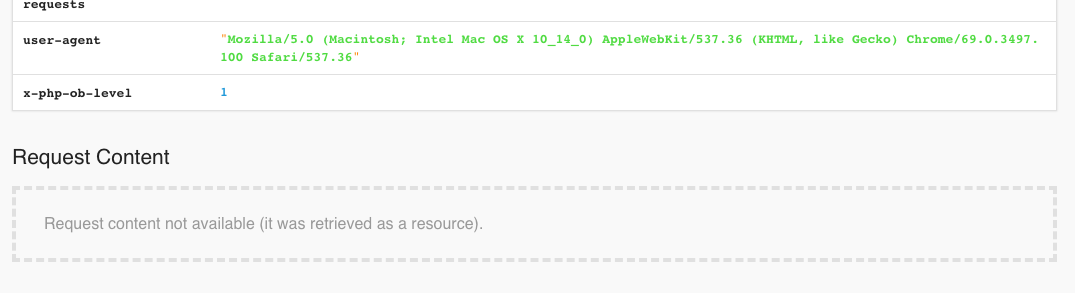
## Things to consider
- Is `JSON.stringify(JSON.parse(content));` the safest, most efficient way to do this?
- Should the "Pretty Print" button be in-line next to the "Request Content" header? I couldn't find a pattern for this sort of thing elsewhere in the profiler.
- Do people want JSON formatted with 4 spaces, would 2 spaces be preferred? Should this be a configuration option stored in localStorage (such as the light/dark theme configuration)?
- Should this be a toggle? E.g. click to pretty print, then click to undo
## Future Improvements
Depending on how this is received it could be extended to support formatting different request content-types (e.g. XML formatting) — I assume.
## Progress
- [x] Gather feedback and decide where to perform the pretty-print: [server-side, or client-side](https://github.com/symfony/symfony/pull/28919#issuecomment-431508361).
*It was decided server-side would be better.*
Commits
-------
|
||
|---|---|---|
| .. | ||
| Symfony | ||